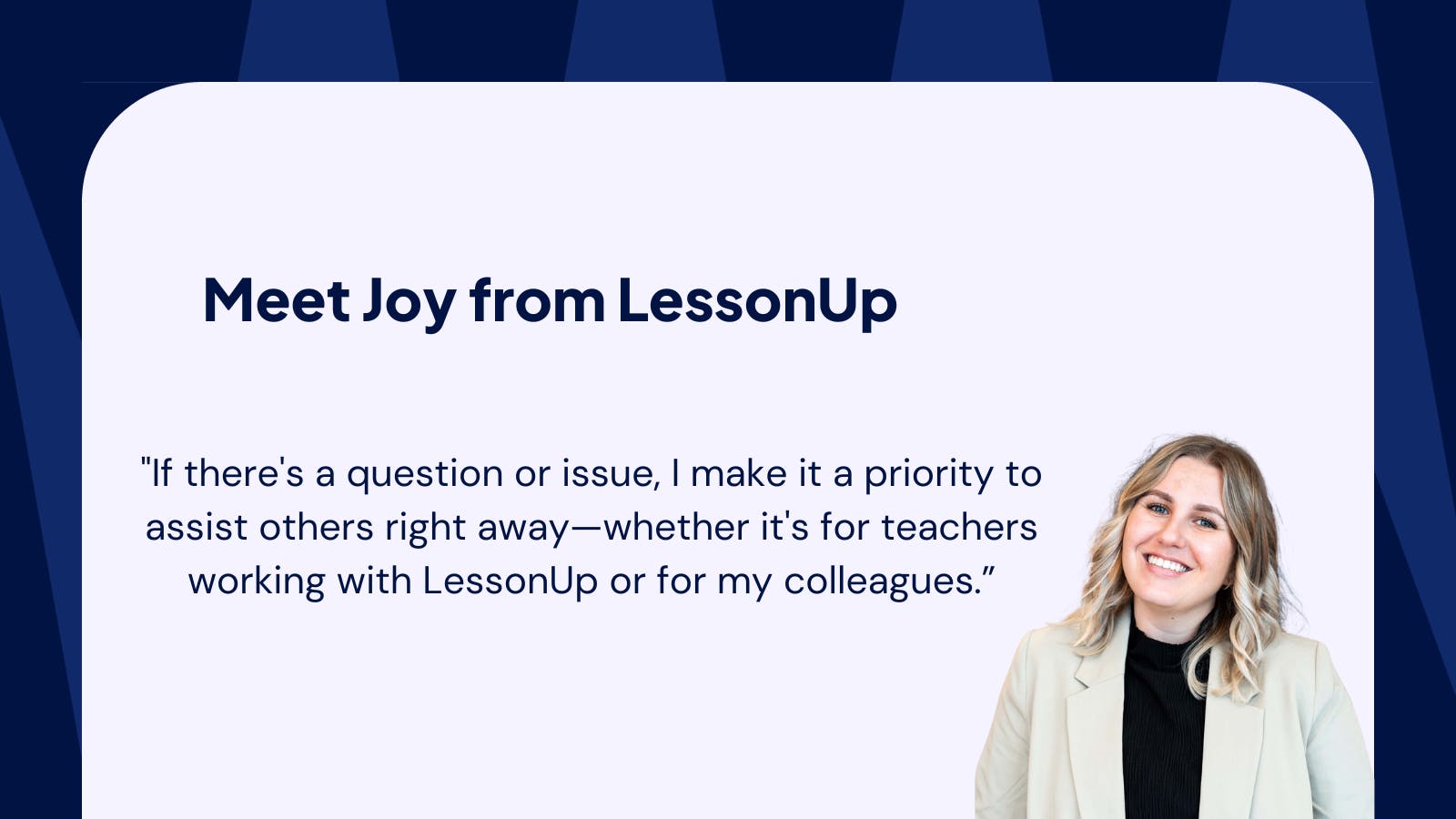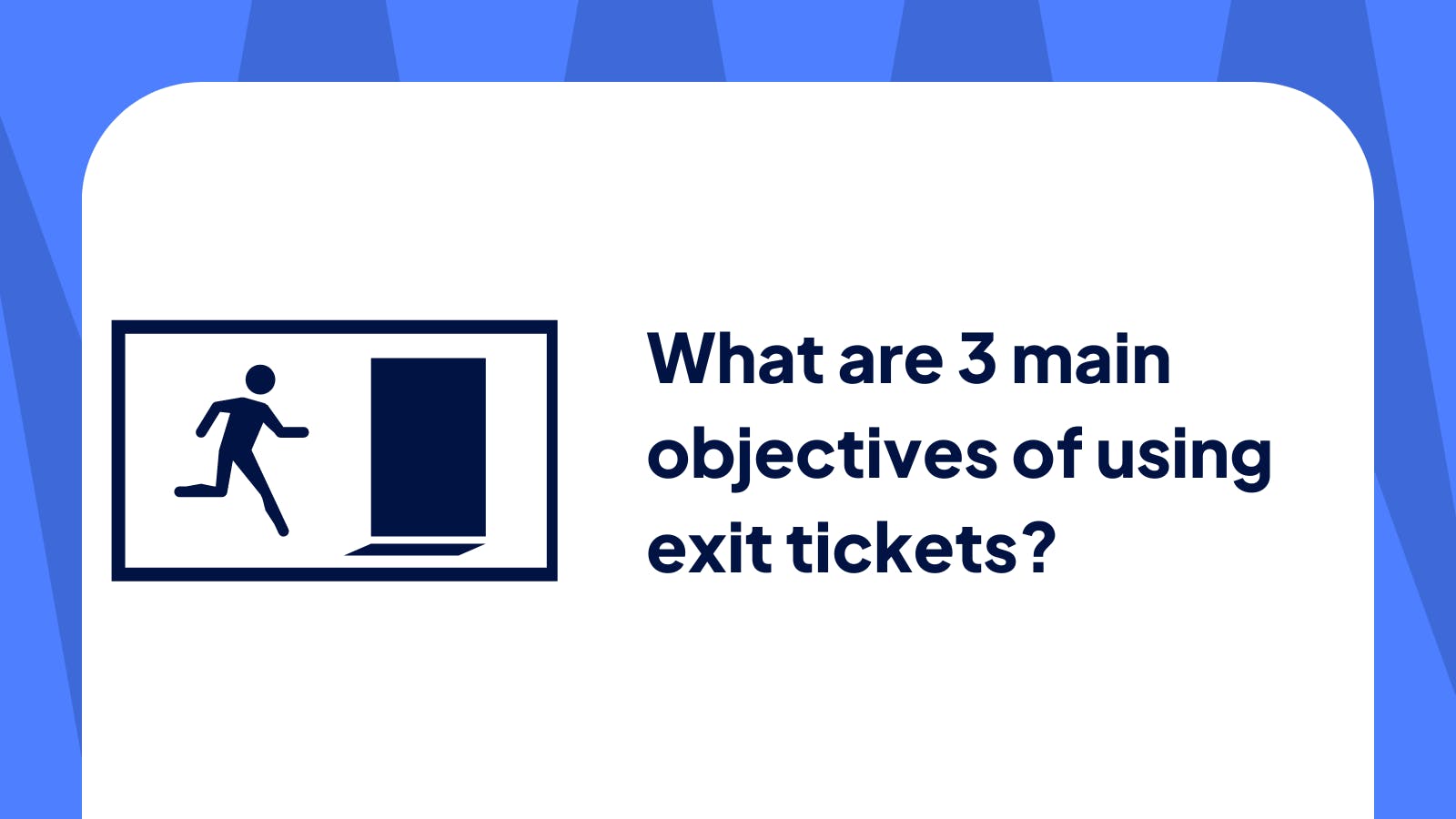Discover the advantages of assessing your students digitally

During the last years there have been many national lockdowns due to the pandemic. Schools have been closed for weeks and months at the time. Driven by necessity, teachers have become creative in educating and assessing their students remotely. Online assessments are not always ideal. However, when confronted with school lockdowns, teachers had lo learn how to approach concept tests in different ways. Digital testing has become widely used and is now embraced as one of the many ways to assess students. There has been lots of positive feedback also from people who used to considered themselves computer illiterate. In this article we are going to explore how you can test your students in LessonUp. Discover easy ways to assess your students remotely or in the class!👇
In order to hand out tests to your students you need to have a Pro licence account.
Try it out for free! After 30 days, your account will automatically become a Free licence.
First of all… what do you want to assess by testing your students?
Before you start working on ways to test your class on whichever topic, take a moment to think about the following: what do I want to assess? And why?
Assessing your students is a way to monitor their progress. It should not be perceived as a punishment. Yet many teachers work structurally with summative assessments, to check how much information is absorbed by their students. At the end of a summative evaluation students pass or fail a test, and that notion can be counterproductive at times.
Another possible way to assess your students digitally is by working with formative assessments. These kind of low-key tests allow you to monitor your students’ knowledge informally, without the pressure of a pass or fail experience. The goal of formative assessments is to evaluate how students absorb information on a certain subject. A balanced rubric, with a clear overview of achievement criteria, is a great way to involve your students in the assessment process.
As a result of working with formative assessments, you can modify your teaching and learning activities in order to improve student performance.
Want to easily create a test out of your latest lesson?
Watch this video below and see how easy it is to turn your lesson into a test.👇
What are the advantages of assessing digitally at school?
Digital tests don’t always have to be online. There are also many pros to implementing digital assessment methods in your class. Let’s explore together the 2 main advantages:
1. Readable, extensive answers
Students type more text with a keyboard than they do by putting pen to paper. As a teacher, you don ’t need to like this fact, and you might even want to stimulate writing with a pen during your lessons. However, it is always nice to evaluate intelligent, extensive answers that are easy to read and a pleasure to write for your students! It’s a win-win.
2. More questions offer higher test validity
Student are faster in typing than writing, that’s a fact. If you make 2 versions of an assessment, an analog and a digital one with approximately 15 questions, you will notice that the digital version is completed sooner. It takes your students 10 minutes less to finish answering the questions: on average 35 mins. instead of the 45 mins. needed for the analog version.
They say that time is money. In this case extra time brings more opportunities to ask your students questions on other topics and/or aspects of the same subject. This will help you sketch a clearer overview of what your students have learned.
Are you convinced and want to give it a try? Check out our 👉 4 tips on how to create a test in LessonUp. This practical article will come in handy!
Checklist to keep in mind while testing your students
Is your first digital lesson a school exam? That’s great! Although we advise you to start with a small test or assignment the first time round. There will always be questions and parts of the test that need more attention from your side. Nothing strange there, but if the test also has a time limit you might be feeling anxious, and so will your students.
Hereunder a small checklist to keep in mind while testing your students with LessonUp:
- You have created a LessonUp-class;
- Your students are already registered and ready to start in the LessonUp-class;
- Your students are logged into the correct LessonUp account;
- Your students will take the test on their computer or tablet. Preferably not on their mobile telephone.
Great, you are ready to share your test! Check out 👉 Sharing a test with your students in LessonUp.